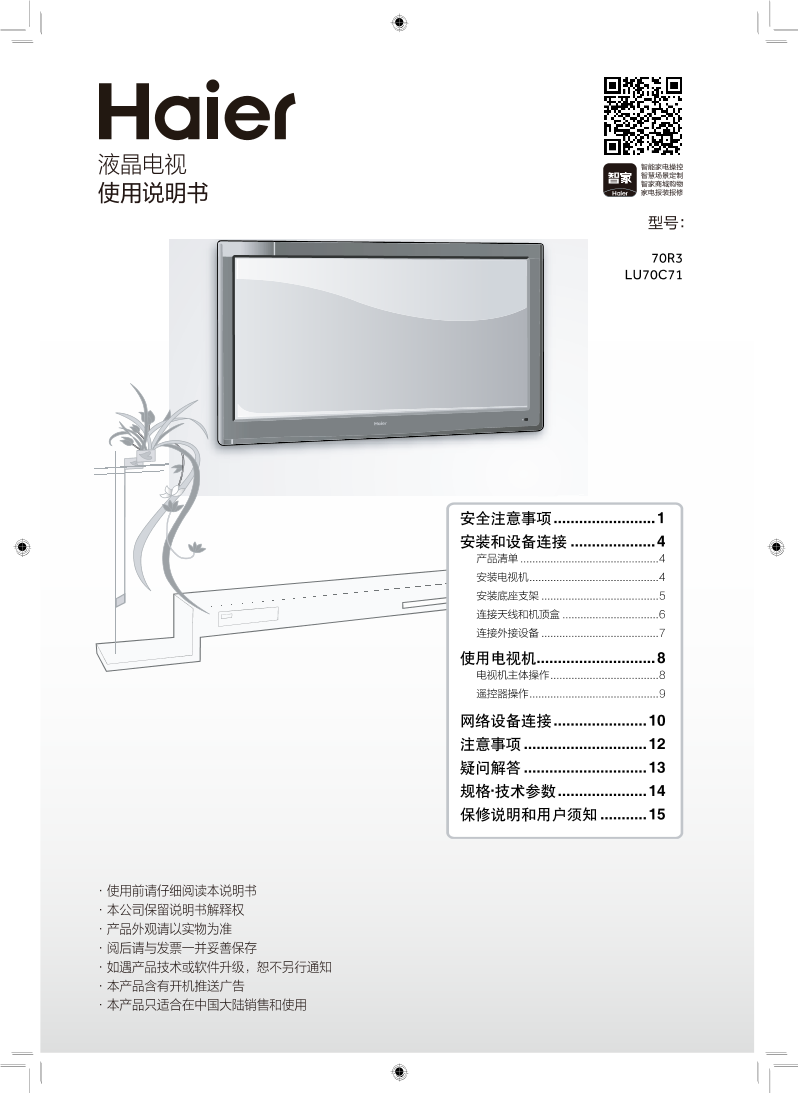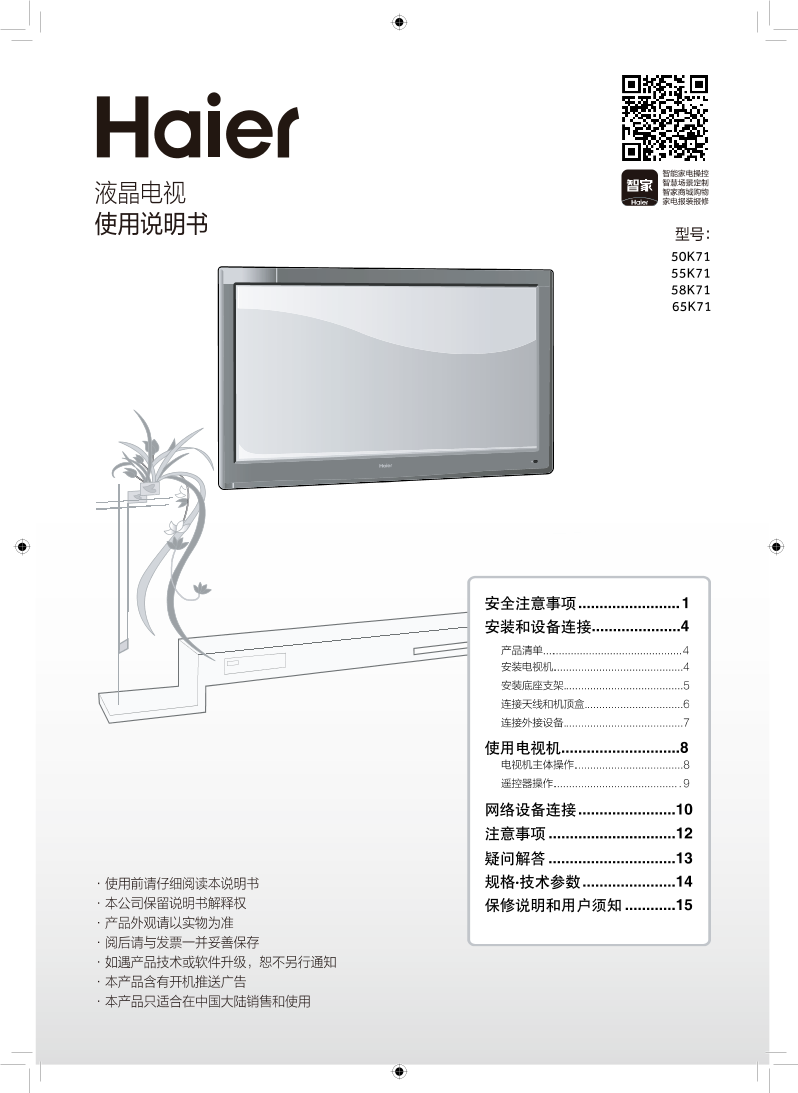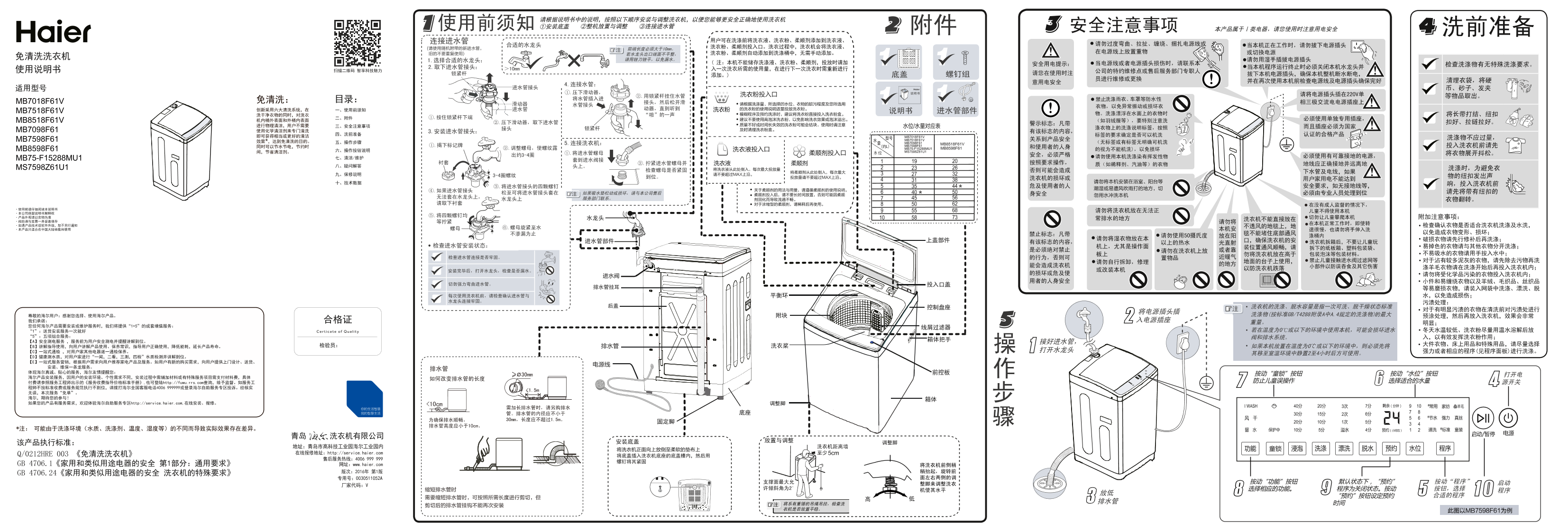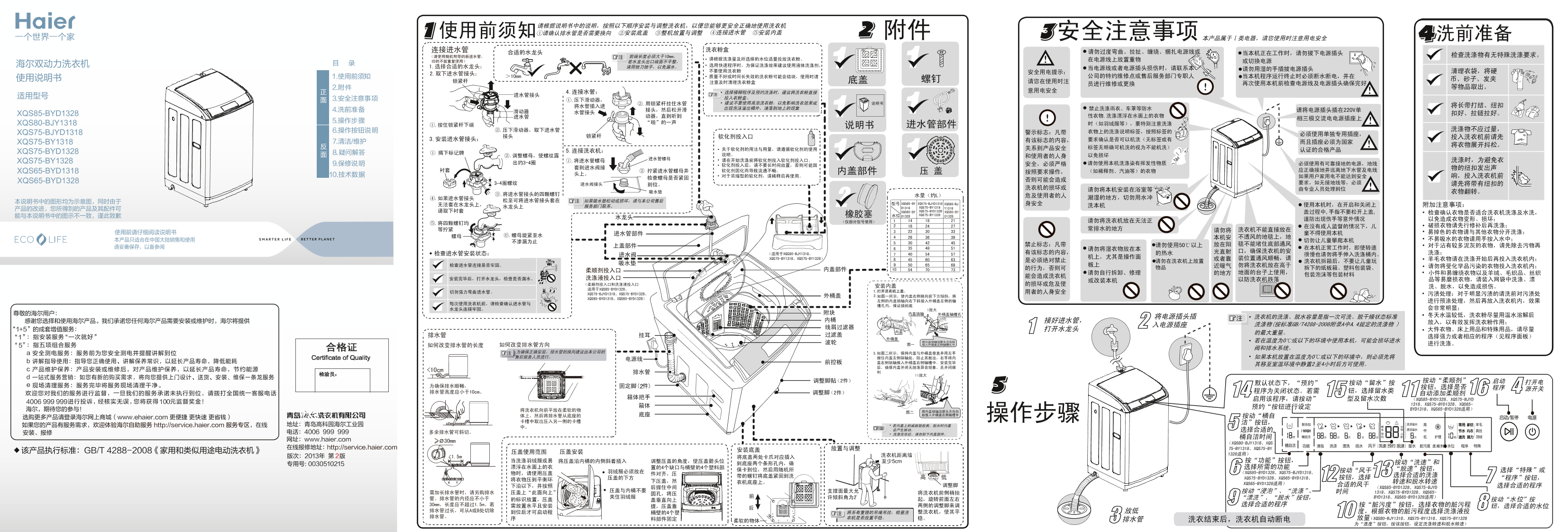
Haier海尔 7.5公斤双动力变频波轮洗衣机 XQS75-BYD1328 使用安装说明书
第1/2页 第2/2页 以下为文本预览内容 将洗衣机前侧稍抬。两侧的调整脚来调。整洗衣机,使其平。当本机程序运…
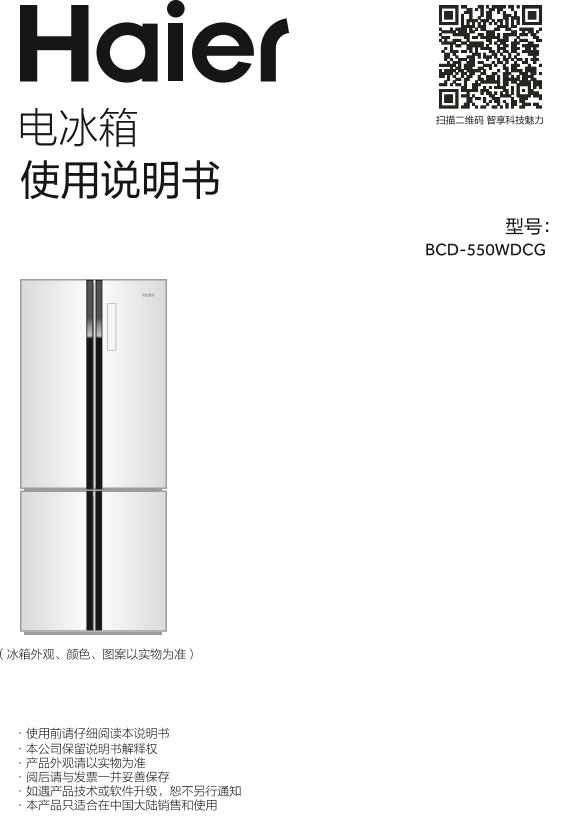
Haier海尔 550升全空间保鲜飨宴系列风冷变频十字对开门冰箱 BCD-550WDCG 使用安装说明书
第1/34页 第2/34页 第3/34页 第4/34页 第5/34页 以下为文本预览内容 —— 商店、办公室或…
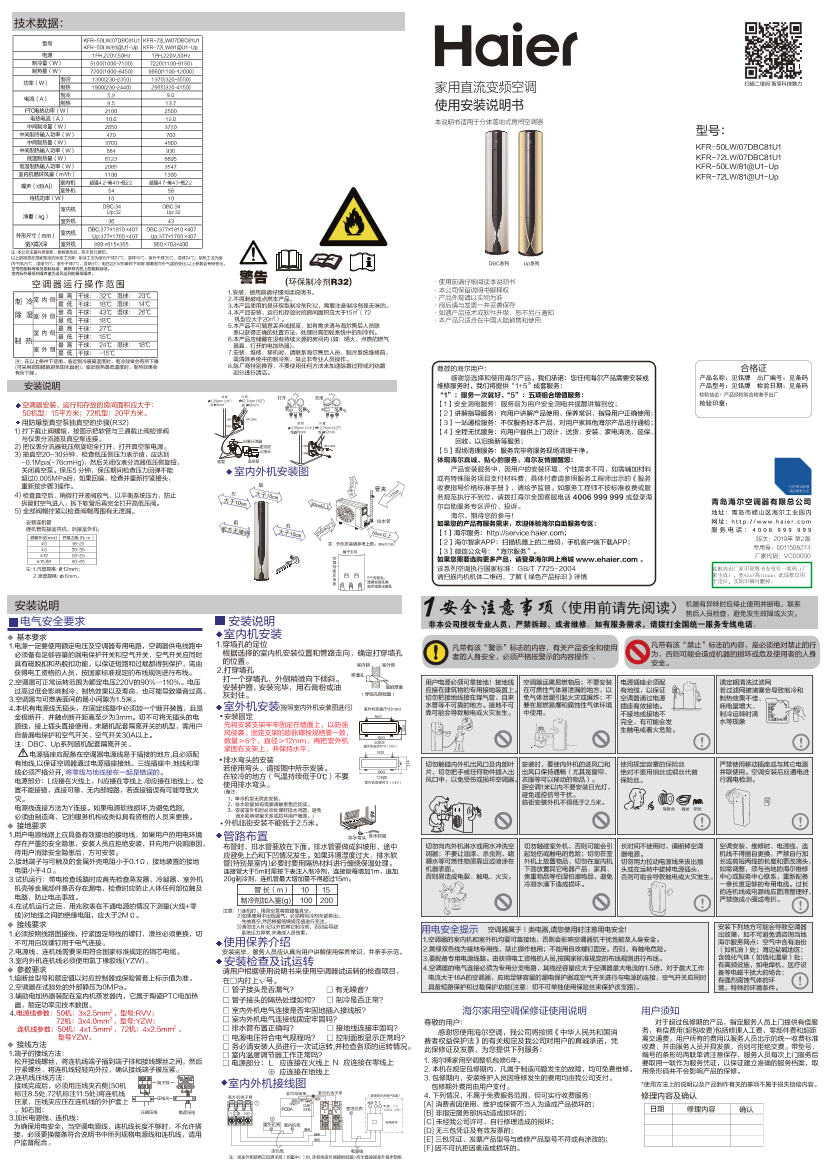
Haier海尔 金帝樽 2匹柜式变频空调 KFR-50LW 07DBC81U1 使用安装说明书
第1/2页 第2/2页 以下为文本预览内容 型号的能耗等级及能耗标准,请参照内机上的能耗标贴。室内标称最低档噪…
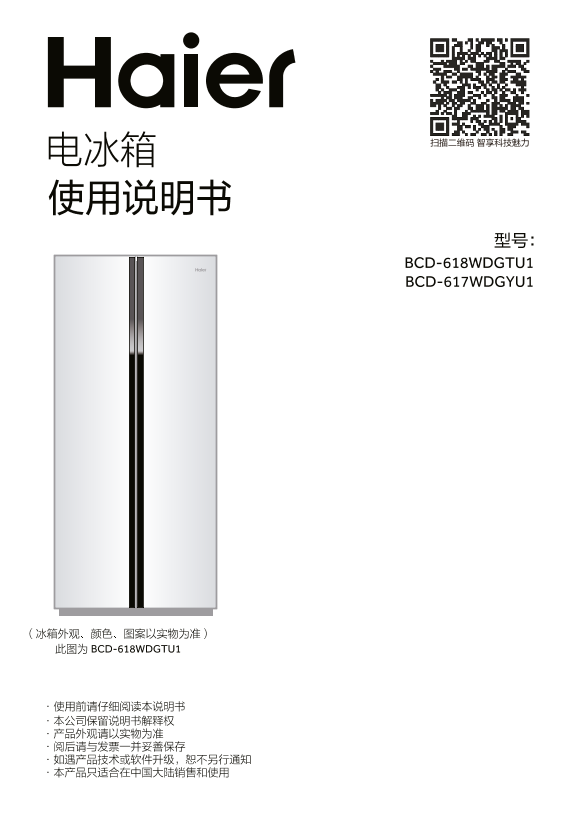
Haier海尔 617升全空间保鲜飨宴系列风冷变频对开门冰箱 BCD-617WDGYU1 使用安装说明书
第1/43页 第2/43页 第3/43页 第4/43页 第5/43页 以下为文本预览内容 残留在冰箱内的食品会…
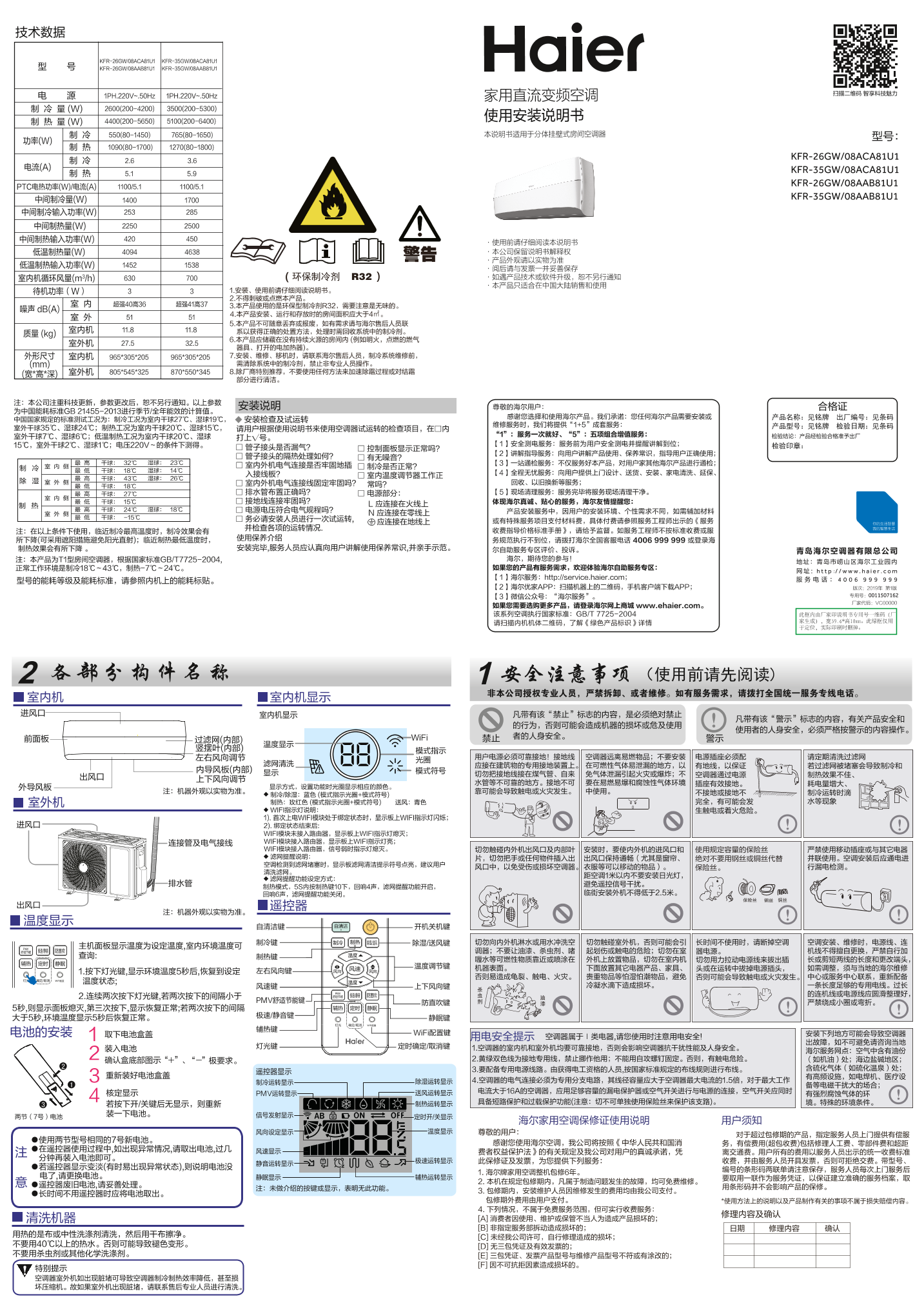
Haier海尔 自由风 1匹壁挂式变频空调 KFR-26GW 08ACA81U1 使用安装说明书
第1/2页 第2/2页 以下为文本预览内容 分钟再装入电池即可。大于5秒,环境温度显示5秒后恢复正常。用户所有…